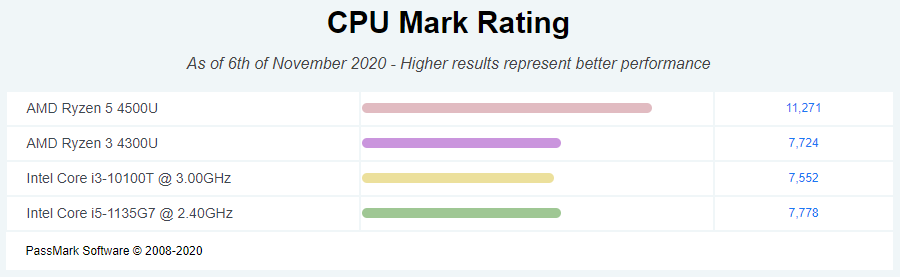HIGHFIELDS STATE SECONDARY COLLEGE
BYOD PORTAL

Hardware Considerations

|
NVMe/SSD vs HDDSSD became popular for consumer hardware in the late 00's as an alternative to mechanical HDDs. They provided significant benefits over mechanical HDDs, but at significant cost. Today, NVMe devices are becoming much more mainstream, but are generally only available on mid-high level devices which have significantly higher costs than entry level devices. Why get a NVMe/SSD?After starting a new computer, you will find that the device is usually quite speedy. As the device gets used over time, system memory files, fragmentation and mechanical wear begin to play a factor in how quickly a computer can recall written memory. NVMe/SSDs alleviate this problem as there are no moving physical parts. In essence, the computer will 'never' slow down as the NVMe/SSD memory has the following benefits over conventional mechanical HDDs:
|

|
Tablets with a StylusThere are many company's now offering 2-in-1 devices that are both a tablet and a functional laptop. We fully support and recommend these devices. When used appropriately, they can be a powerful productivity device allowing students to hand-write notes using Microsoft OneNote, to annotate PDFs using software such as DrawBoard, or to draw and conceptualise art projects in Photoshop or alternative drawing programs. Generally these products are Mid-High tier devices that can have high costs. They are more prone to breaking/accidental damage to the screen, with the stylus accessory being lost or damaged. Remember, when looking at these devices we still recommend that these devices meet our minimum specifications with a i3 (m3) processor and 8GBs of RAM. |
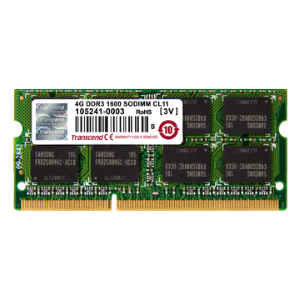
|
Laptop MemoryAs a minimum, we recommend 8GB of memory. If there is a significant price difference between a 8GB BYO device vs a 16GB device with generally the same specifications, it is recommended that the 8GB model will be sufficient enough to not justify the additional cost. 8GB of memory is plenty for basic educational use, reasons to have anything higher is if your student is undertaking a Media course using Adobe products, or Graphics using AutoDesk products (see dedicated graphics card) |

|
AMD CPUsAMD has become a signficant competitor to Intel with the release of their 4000 series Ryzen processors. They are infact faster and more energy efficient than Intel in the current generation vs Intel's 11th generational CPUs. AMD offers cheaper SKU prices to manufacturers, which allows manufacturers to pass on the savings to consumers. Generally speaking, a AMD CPU computer will be cheaper than a Intel alternative. As a minimum, we recommend that Ryzen 3 processors are installed in a BYO device. AMD do offer benefits over Intel, with their integrated GPU performance (graphics processor) rated higher than Intel, and current generation performance that is more energy efficent and faster performing than Intel.
Comparison of model branding in regards to price/performance:
|
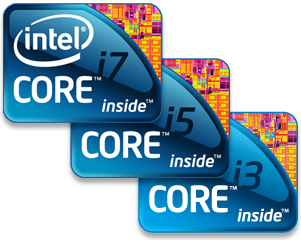
|
Intel CPUsIntel offer various ranges of CPU for consumers, these include the standard Core iX range, pentium and celeron processors. We recommend a i3 (m3) minimum, which offers better multi-threaded processing, faster processing of webpages, media and files. The following breaks down the iX CPU products explaining their benefits:
In comparison, Pentium and Celeron processors are equivilent to a i3 CPU in terms of useable cores. Pentium and Celeron operate with 2-4 cores. However, this does not represent how quickly the processors are in comparison to the i3 (m3) range. Does CPU Speed Matter?No, the processing speed, or the GHz race no longer is relevant in a Multi-Core world. While frequency (speed) still plays a factor in how quick a CPU processes information, there are additional considerations such as onboard cache sizes and Instruction Set Extentions which optimise how information is processed. Pentium and Celeron CPUs do not include these important extensions, therefore, by comparison, a dual-core i3 is twice as powerful as a quad-core pentium due to the instruction set benefits (click here for an example) Should I get a pentium or celeron?Officially, we will support these processors at school as they are able to do basic tasks, albeit slower. Generally speaking, computers that offer these ranges of CPUs are very cheap, which makes the overall device experience measurably slower. We recommend a i3 (m3) as a minimum. For more information regarding Intel Core Series, click here |

|
Dedicated (Discrete) Graphics CardsSome Mid-High tier products will offer dedicated video cards, generally produced by a company called Nvidia, however, AMD also produce dedicated video cards for both AMD and Intel CPUs. A dedicated video card is valuable for students who enjoy playing games on their laptop. There are varying qualities of dedicated cards, many of which will advertise the Memory size (2GB of dedicated memory) rather than talk about the processing power of the GPU. Advantages:
Disadvantages:
If you are in search of a laptop with a dedicated video card, try and target Nvidia GPUs with branding in the 1060-2080 range. These video cards are new generation processors that are more energy efficient and provide powerful gaming/rendering performance above older generation GPUs. If you are operating on a AMD Ryzen processor, the onboard video gard is already very powerful and performs well for most of the tasks identified above, however there are still distinct advantages to seeking a onboard dedicated video card, but they are often only available on Intel SKUs. |